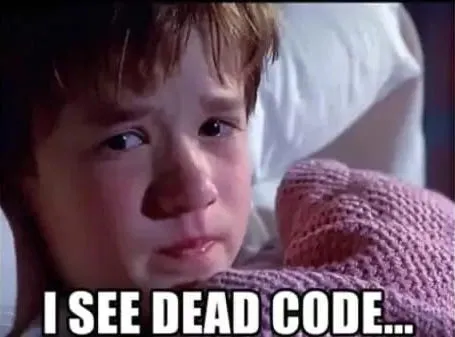
The Hidden Cost: Why Dead Code Shouldn't Linger in Your Codebase
/ 6 min read
Intro and Background
You may know it as dead, unused, or redundant code. In software development, dead code is a form of tech debt. It lurks like a dormant, silent menace within codebases, patiently waiting for an unsuspecting victim to awaken it. What do we mean by dead code exactly? Well, it comes in many shapes and forms but in essence, it refers to portions of a codebase that are no longer executed, or if executed, do not affect the application behavior. Think of unused variables, unused functions, redundant parameters, etc.
Over time, as codebases and systems evolve and business requirements change, dead code accumulates, leading to bloated, confusing, and more fragile systems that are more susceptible to bugs and even production incidents. Luckily, there are a number of ways to retroactively and proactively solve this that don’t require much effort and can be applied today. Like, next time you put up a pull request. Remember though, practively removing dead code is an ongoing process similar to refactoring, code reviews, and testing where you really want to form a habit out of it.
In this article, I aim to shed some light on the dangers of keeping dead code around, highlight the importance of actively removing it from codebases, and also propose some techniques and high-level strategies to address this effectively. Let’s dive right in!
🤷♂ Why Should I Care?
Ignoring and allowing dead code to stay rent-free in the codebase has a number of downsides and rippling effects. It often increases complexity and maintenance costs, obscures the code’s intent, and adds unnecessary noise when needing to debug or test the code.
💸 Increased Maintenance Costs
As dead code builds up within a codebase, the complexity of the system grows with it. This accidental complexity hinders the understanding of the code, making it more difficult for developers to reason about and update the system. As a result, adding new features, fixing bugs, and general maintenance takes a heavy hit. Developers may inadvertently modify or remove code that appears unused, only to discover later that it was still being referenced by other parts of the system. This leads to increased maintenance costs, longer development cycles, and a higher chance of shipping bugs to production.
🌑 Obscuring the Code’s Intent
At the core, code is a form of communication among developers, enabling them to understand the intent and logic behind a program. Dead code muddles this communication by introducing noise and confusion. When developers encounter sections of code that are seemingly inactive, they get sidetracked and distracted in analyzing it, searching for its purpose or relevance. This unnecessary cognitive load can lead to misunderstandings, misinterpretations, and reduced productivity. By eliminating dead code, developers can instead focus on the active and relevant parts of the codebase.
📉 Testing and Debugging
Testing and debugging are common processes that developers perform daily in codebases. Dead code gets in the way of these activites. The presence of unused code increases the surface area for potential bugs, requiring additional testing efforts. Moreover, dead code can confuse the debugging process, as developers may spend time analyzing irrelevant sections of code, diverting attention from the true cause of a bug. Removing dead code reduces the testing scope, making testing and debugging efforts more efficient and effective.
🤷♂ What Can We Do About It?
At first glance, the solution appears straightforward: remove any unused functions, variables, modules, imports, files, and get on with your day. However, in practice, eliminating dead code can prove more challenging than the simple “spot, delete, and commit” approach. While there are cases where removing the dead code is as simple as it sounds, there are also situations where dead code might be concealed and not immediately apparent. In this section, let’s explore a handful of techniques and strategies that you can apply today and begin cleaning a more . By applying these techniques, you can ensure a more efficient, proactive, and confident removal of dead code.
1. Use Static Analysis Tools 🔍
Start by tackling the easiest and most automatable part of the process. Static analysis tools like linters, code analyzers, and language servers can automatically detect unused code and suggest ways to remove it. You can also set up pre-commit hooks to run linting checks, ensuring that only passing commits are allowed. To reinforce this, integrate a linting step into your CI pipeline, which provides immediate feedback on unused code before changes are merged into remote branches. With both local and remote checks in place, you’ll catch dead code early in the workflow, allowing developers to address it before it enters the codebase.
2. Dead Code Review Checklist ✅
During code reviews, encourage team members to look for and call out any potentially unused or redundant code not picked up by linters and static analysis tools. There is certain code that linters and code analyzers are not able to detect - unused files, conditional code paths and any other code that gets evaluated at runtime, metaprogramming and code generation, config files, code comments, and feature flags to name a few. These are some of the sneakiest forms of dead code where it really takes cognitive effort and context to identify. Taking some extra time during the code review process to cover and ensure no dead code is introduced can be a good practice.
3. Tree Shaking 🌳
For frontend JavaScript/TypeScript projects using module bundlers (like Webpack or Vite), enable tree shaking to remove unused code (dead imports and exports) automatically. Wherever possible, import only the specific parts of third-party libraries you need instead of entire modules, minimizing the risk of bundling unused code.
In Closing
Dead code places a heavy burden on projects with increased maintenance overhead and complexity. Code readability takes a hit, debugging and testing becomes more difficult, and creates friction and confusion for existing and new members of the project.
To address these issues, we can adopt a proactive approach by using dead code checklists during code reviews, running linters and static code analyzers, tree shake when possible and maintain good code hygiene practices.
Remember, removing dead code is an iterative process. It’s recommended to start with small and safe changes, test thoroughly, and gradually tackle larger codebase cleanups.